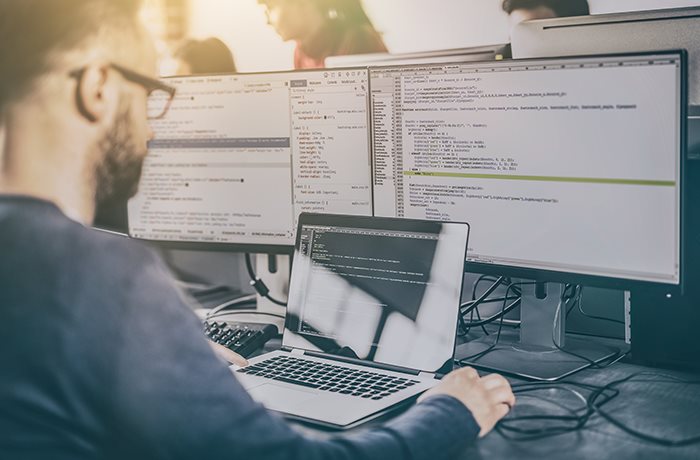Prerequisites
- Visual studio for building and running your ASP.NET MVC 5 app (Quicksilver!) in development
- MS Sql Server for your Quicksilver site’s database
- IIS for running your ASP.NET MVC app in production
- nodejs
Quicksilver Setup
Most of the techniques in this post can be used with any ASP.NET MVC 5 platform (ASP.NET MVC Core, too), but one of the platforms our team builds solutions on is Episerver. A note about licensing: the Quicksilver site is Apache licensed, but in order to run a production Episerver site and get Episerver support, you need to get a license (or be an Episerver EMVP)
Checkout the code from github. It’s a big repo (450Mb as the time this was written):
|
1
|
gitclonegit@github.com:episerver/Quicksilver.gitQuicksilverCRA
|

Follow the instructions on github to
- add the Epi nuget package feed
(http://nuget.episerver.com/feed/packages.svc/), - create the databases (Run
Setup\SetupDatabases.cmd), and - run the site.
- Login with the credentials admin@example.com|store.
- when you log in, the site may prompt you to run database migrations to update the schema to the latest version based on the most recent nuget packages.
Optionally, you can replace some placeholder values (use Find In Files to find the string ChangeThis). These can be left alone if you’re not using some external login features, publishing to Azure, or using Epi’s machine-learning personalization engine.
You should see some fancy clothes on the homepage.

In my next post we’ll actually start doing something interesting with React.