Many businesses that sell to other businesses have a need to let customers pay a price that is specific to their account. When it comes to selling products online, this can be a challenge. The great news is that the customer level feature in AspDotNetStorefront enables customers to see and pay for products using their own pricing.
Many businesses that sell to other businesses have a need to let customers pay a price that is specific to their account. When it comes to selling products online, this can be a challenge. The great news is that the customer level feature in AspDotNetStorefront enables customers to see and pay for products using their own pricing.
Here are questions you should answer in planning for your B2B eCommerce project:
- Can the public see retail pricing?
- Can the public add products to their cart?
- Are customers in groups with the same price or does every customer have their own price?
- Can customers be assigned special pricing as a percentage off of all products?
- Where is pricing currently maintained?
- Do customers have quantity discount pricing?
- Do certain customers see products that others do not see?
Four Common Examples
Example 1: Percent Off by Group
This can be most easily implemented by using customer levels. The out-of-the-box implementation of this has you set one discount percentage (i.e. 10% off) for customers that are assigned to a given customer level. They will receive that percentage off for every product on your site.
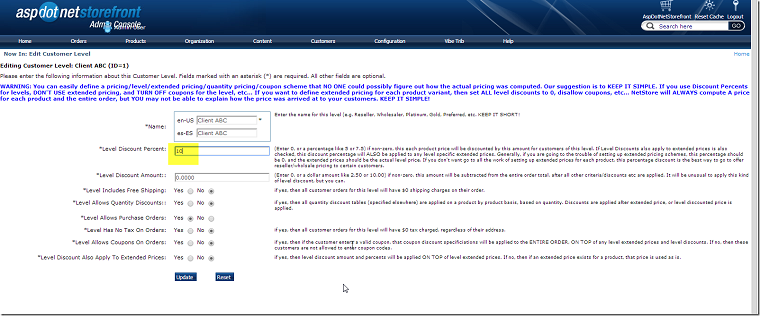
Example 2: Unique Price by Customer or Customer Group
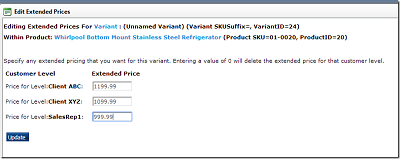 This is available in AspDotNetstorefront out-of-the-box using extended pricing. To setup extended pricing you set up customer levels, map products to that customer level and then go to the product variant edit screen. For each product variant, you click “Define Extended Prices” and you enter the specific price the customers at that customer level receive. If each customer has their own pricing you could make a customer level for each customer. Note that the customer levels also need to be assigned to the customers.
This is available in AspDotNetstorefront out-of-the-box using extended pricing. To setup extended pricing you set up customer levels, map products to that customer level and then go to the product variant edit screen. For each product variant, you click “Define Extended Prices” and you enter the specific price the customers at that customer level receive. If each customer has their own pricing you could make a customer level for each customer. Note that the customer levels also need to be assigned to the customers.
Because of the many steps needed to set this up, if you have a large number of products, you may want either an automated method of updating this pricing, or a simpler process of doing a manual mass update. These can be developed on a custom basis to fit your needs.
Example 3: Limiting Products by Group
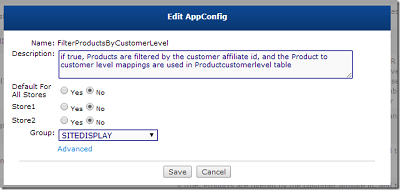 Do you only want certain customers to see certain products? If so, you can use the “FilterProductsByCustomerLevel” AppConfig. There is also a “FilterByCustomerLevelIsAscending” that when set to true along with FilterProductsByCustomerLevel, then HIGHER customer levels (numerically) can see Products from that level and all lower customer levels. For example, Customer Level 3 would see all Products mapped to customer levels, 0, 1, 2, and 3. Remember Customer Level 0 refers to public visitors or all site visitors.
Do you only want certain customers to see certain products? If so, you can use the “FilterProductsByCustomerLevel” AppConfig. There is also a “FilterByCustomerLevelIsAscending” that when set to true along with FilterProductsByCustomerLevel, then HIGHER customer levels (numerically) can see Products from that level and all lower customer levels. For example, Customer Level 3 would see all Products mapped to customer levels, 0, 1, 2, and 3. Remember Customer Level 0 refers to public visitors or all site visitors.
Example 4: Quantity Discounts
To enable quantity discounts you can setup Discount Tables that can be applied to specific products. Note that if you use promotions along with the discount tables, you should test thoroughly and be sure you understand how they work together.
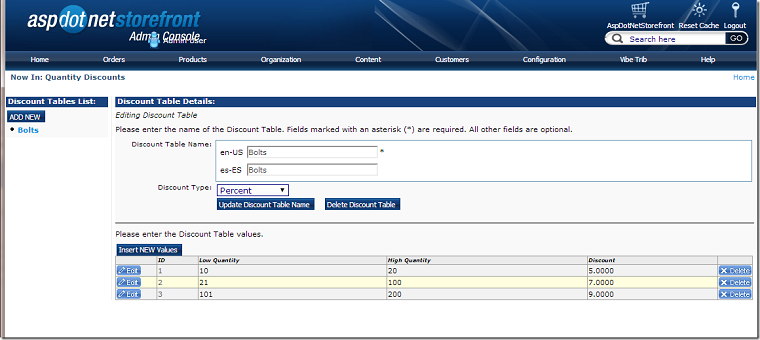
Other Scenarios
Customer pricing is often more complex than the examples shared above. You may want to give certain groups of customer a percentage off but enable specific customers to get an override price for a specific product. Or you may have multiple pricing levels that apply to the same customer, depending on which product they are buying.
Every business has its own unique way of handling customer specific pricing. One of the reasons we love AspDotNetStorefront is because it has a foundation for extended pricing and customer levels that can be customized to meet your business needs. We have implemented several custom methods of handling pricing, often integrating with an ERP system or third-party database which sends specific pricing information.
Planning
A successful project all starts with a thorough understanding of your requirements. We hope this article is helpful in terms of having some questions to answer as you start planning for your B2B eCommerce project and understanding the out-of-the-box functionality that comes with AspDotNetStorefront. If we can be of further assistance to you in your project, feel free to call us at 414-425-4069 x150