

Your eCommerce site is pretty good. It gets the basics done. But you’d like to continue to improve your results.
It’s a little like when my husband Dave and I started taking ballroom dancing lessons last year. In the beginning, all we worked on was figuring out which foot to put where so we didn’t trip over each other. After we got the basics down, we started learning elements of style.
Every lesson our instructor has us focus on one new thing to add to the mix. We still have a lot to learn, but taking it one step at a time allows us to get one concept mastered before moving on to the next.
In the same way, your B2B eCommerce strategy can evolve and improve just like our dancing. Once you have a reasonably solid foundation, you can add some elements to take it to the next level.
Adding new tools to your site allows you to better serve your customers, gives you an opportunity to market your site in a new way, and enhances your position as a leader in the marketplace. At the same time, keeping your site static for too long can mean you are falling behind.
So, what kinds of tools can you add to your eCommerce Site? Here are four ideas to get you started that we have seen work for other B2B companies online.
Quick Order Pad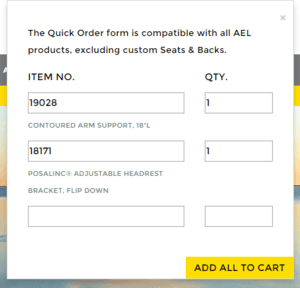
Do you have customers who know exactly what they want and they just need a quick way to order it? Enter the Quick Order Pad. This enables customers to type in the part number and the quantity and add all of the items to their cart at once. Quick Order pads can be set up to dynamically create a new line every time customers type in a part number, keeping a simple look and feel while enabling customers to quickly add as many items to their cart as they wish.
Quick Tip: Depending on your software system, this should be pretty straightforward for your developer to add. Talk to your developer about what it will take to get this added to your site.
Integrated Spec Sheet and Video Library
Do you have specs, manuals, and videos that pertain to your products? If so, don’t miss the opportunity to share these with your customers online. These provide helpful information to your customers and rich content for search engines. The key is to develop a system that enables your team to upload the spec sheet or video one time and quickly check off which products it applies to. Your web software will do the rest of the work – putting the content on every product page it applies to as well as a page of technical resources for your customers.
Quick Tip: Start by making a list of all of the different types of content you already have that would be helpful to customers. Find out if these are currently available on your site and if not, where they are located.
Online Configurator
If you have products that require a conversation with a salesperson to find the correct product or configure it appropriately, consider using a web-based wizard that enables users to build their own configured product. You may still limit their ability to order until it is reviewed by your team, but you will provide them with a useful tool, simplify the work for your sales team, and position your company as a leader in your field.
Building an online configurator can get expensive, so the key is to understand the value of the configurator to your business and where possible keep it as simple and straightforward as possible.
Quick Tip: To get started, list out the questions you typically would ask and how the answers would influence the decision. Then draw out a flowchart of the configuration process.
Quoting System
Would your company be more efficient if customers, sales reps, or distributors could build multiple quotes via your website, save them with a custom name for future reference, add notes to them, and have the ability to print them out and come back later and approve? Would you enable multiple users within a company to log in to view and approve the quote? As with an online configurator, a quoting system can be very complex. It is important to understand how your overall quoting process works and where you will see the benefit from a system like this.
Quick Tip: Look at how your quoting system currently works and consider how it could be brought online. Sketch out 2-3 screens of how you think the web quoting system would work.
Build a Business Case
Once you have identified the next tool you could use to improve your site, share your ideas with your B2B eCommerce consultant. They can give you feedback and recommendations and help you build a business case. Based on the projected ROI and cost, prioritize what you want to do when and get it done!
These are the types of projects we enjoy helping customers with. To get started, check out our B2B eCommerce Planning Guide. It will walk you through the specific questions to answer and some of the tools you could implement. Download your free planning guide here.